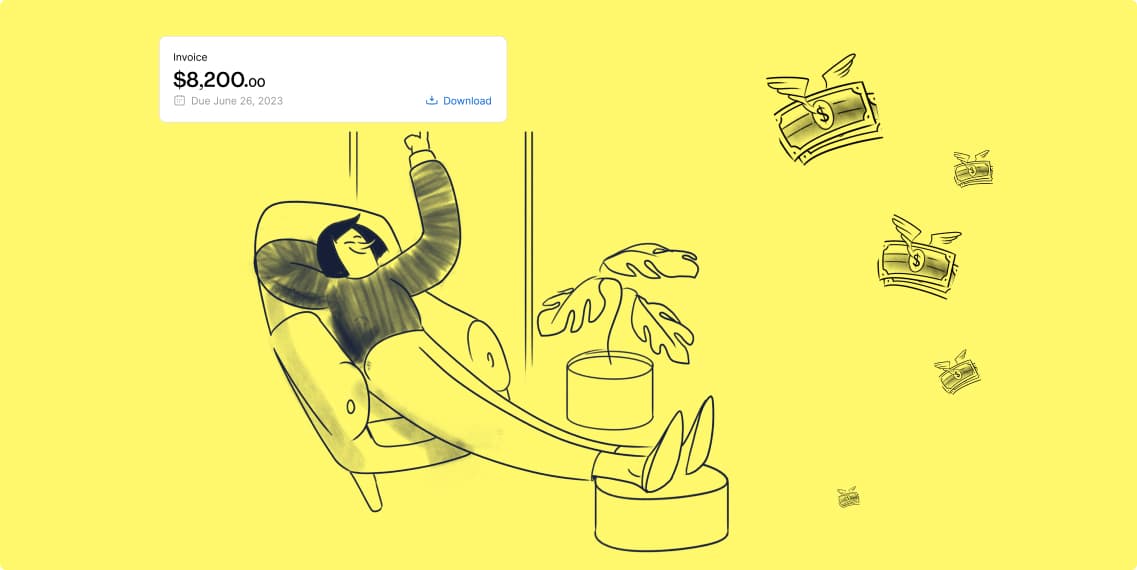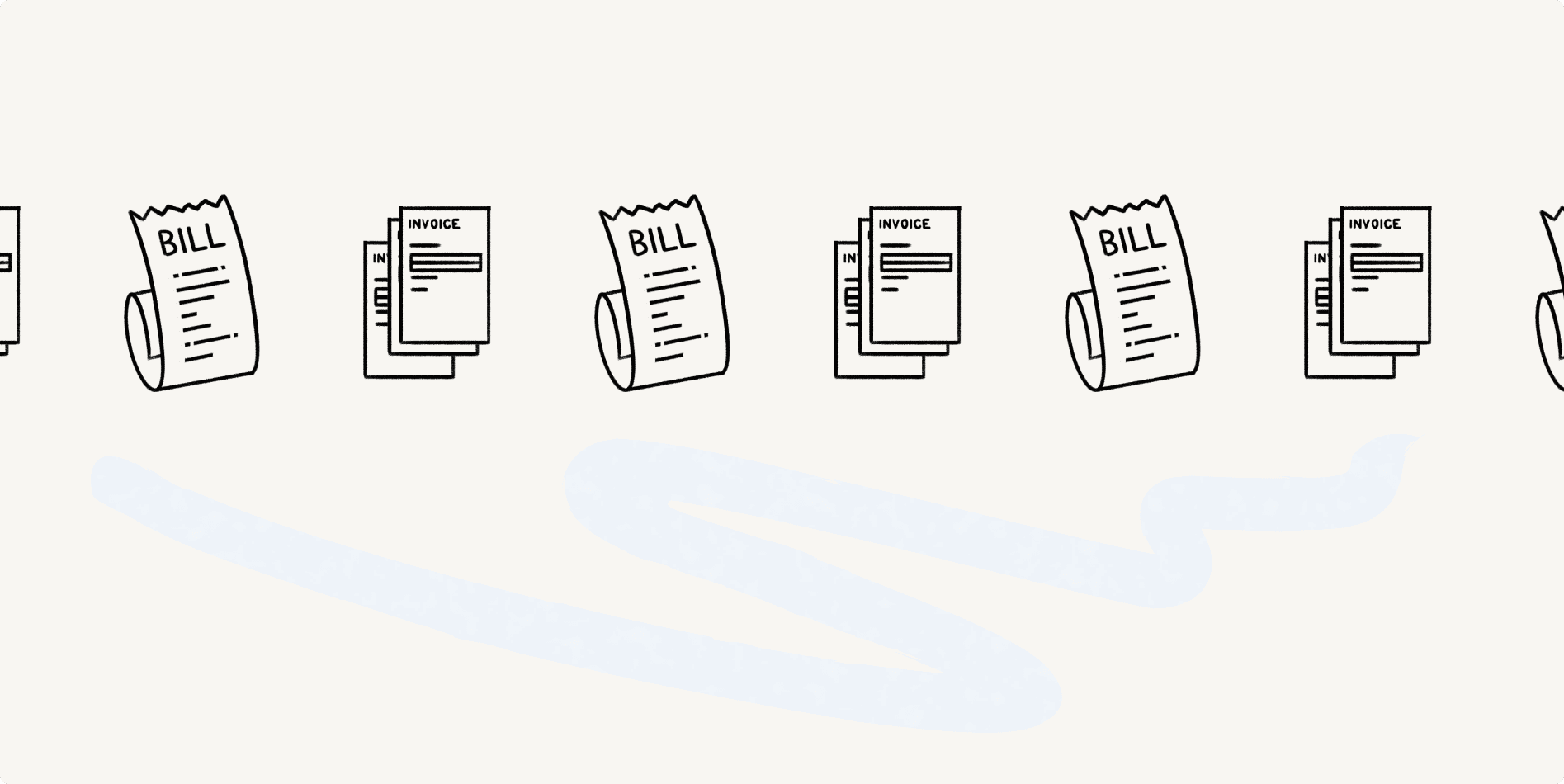What You’ll Learn:
- How to factor accounts receivable
- How to treat factoring in accounting systems
- How processes change with recourse vs non-recourse factoring
Factoring your invoices comes with many benefits. The most common is that you gain upfront access to your cash to pay expenses or invest in new projects. However, it can make the accounting process more complicated. How do companies account for receivables that are factored?
This guide walks you through the steps you’ll have to take to keep your records accurate.
Step-by-step process to factor accounts receivable
Before putting any information into your accounting software, you have to prepare to factor your invoices. Here’s how to get started.
Identify receivables for factoring. Some invoices may be better candidates for factoring than others. You’ll want to evaluate them based on age. Invoices due in only a few days may not be worth the factoring fees, while invoices due in 60 or more days may come with more fees. An invoice three to four weeks away from payment is typically a great candidate for factoring.
You’ll also want to evaluate them based on customer creditworthiness. You typically can’t sell invoices from customers who have low credit. Additionally, if you use a company that engages in recourse factoring, you take on more liability if a customer is at risk for non-payment.
Calculate advance rate and fees. You’ll need to perform a few calculations to understand how much money you’ll access from invoice factoring. Advance rates and associated fees vary, but most advances are at least 70%, with fees between 2 and 5%. (It typically only costs about 3% to factor a net-30 invoice with Hopscotch Flow, and you instantly get 90% of the invoice amount upfront.)
Here’s an example scenario: You sell a $1,000 invoice to a factoring company. If the advance rate is 75%, you receive $750 upon sale of the invoice. If their terms say they will take a 5% fee once the customer pays in full, they would keep $50 and forward you the remaining $200 to close out the transaction.
Transfer receivables to factor. The last step in this preparatory stage of the process is to transfer the invoices to the factoring company. To do this, you’ll sign over legal ownership via a signed contract—a process different from loans through AR financing. The contract should outline the terms of your agreement with the factoring company.
Transferring invoices also typically triggers a notice of assignment, which informs your client that their invoice has changed ownership. Learn more about factoring disclosures and their impact on client relationships. With Hopscotch Flow, your privacy is protected and client relationships aren’t jeopardized.

How to account for factored receivables in accounting systems
When you sell receivables to a factoring company, you have to record those items in your accounting system. Each system has its own quirks, and your industry or jurisdiction may have specific processes or regulations to follow as you track receivables.
When you transfer the invoice to the factoring company, you’ll create an account just for factored invoices in your accounting system.
- Record initial cash advance. Set up a debit for the cash received from the factoring company and credit accounts receivable to remove the receivable from your books.
- Track remaining balance held by the factor. Set up a due from factor account for any remaining balance the factoring company will remit once collections are completed.
- Adjust for collections and fees. When the factor collects on an invoice, adjust the due from factor and record any additional fees as factoring expense.
- Close the transaction. Once the final payment from the factor is received, clear the due from factor by debiting cash and crediting the account accordingly.
If you are unsure how to complete these steps in your given accounting software, you can consult with them specifically to ask questions like. “How do I account for factored receivables in QuickBooks?” They may have online tutorials or customer service representatives that can help you.
The different treatment between recourse and non-recourse factoring
These steps may differ slightly depending on whether you engage in recourse or non-recourse factoring.
With recourse factoring, you remain responsible for unpaid invoices. In the case of non-payment from a customer, you may need to re-record the receivable. It stays on your books as a liability until the invoice is closed, even though you no longer have full ownership over it.
With non-recourse factoring, the factoring company assumes all risk and liability from the invoice. You can remove the receivable entirely once you transfer ownership of it.
Non-recourse factoring typically comes with higher fees, but it can simplify the accounting process, as you do not have to re-assume the unpaid invoice.
How Flow can get you paid faster and simpler
With an invoicing software like Hopscotch, you can streamline the accounts receivable process. When you use the Flow feature to advance money from your invoices, you don’t have to track remittance—each step is automatically processed for you as part of the invoice transaction.
Because Flow is integrated with your invoice system, it comes with other benefits:
- Flexibility with clients—who never know you got paid early
- Simple invoice transferring
- Integration with all your accounting tools
Make the accounting process simple and get paid faster with Flow. Try it today.
Bret Lawrence
Writer
Bret Lawrence writes about invoicing and cash flow management at Hopscotch. Her previous roles include senior financial writer at Better Mortgage, where she covered lending and the home buying process. Her writing is not financial advice.